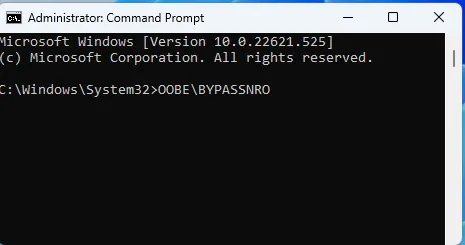Windows
Versions- & Patch-Information
C:\Users\Thomas Rother>systeminfo | findstr /B /C:"Betriebssystemname" /C:"Betriebssystemversion" Betriebssystemname: Microsoft Windows 10 Enterprise 2016 LTSB Betriebssystemversion: 10.0.14393 Nicht zutreffend Build 14393
Patch Status mit PS get-hotfix
PS C:ProgramDataMercedes-BenzUserDatalogsXentry> get-hotfix Source Description HotFixID InstalledBy InstalledOn ------ ----------- -------- ----------- ----------- XDPAD-415607 Update KB4100347 XDPAD-415607Admi... 08.11.2018 00:00:00 XDPAD-415607 Security Update KB4338832 XDPAD-415607Admi... 13.08.2018 00:00:00 XDPAD-415607 Update KB4343669 NT-AUTORITÄTSYSTEM 13.08.2018 00:00:00 XDPAD-415607 Update KB4456655 NT-AUTORITÄTSYSTEM 08.11.2018 00:00:00 XDPAD-415607 Security Update KB4457146 XDPAD-415607Admi... 08.11.2018 00:00:00 XDPAD-415607 Update KB4462930 XDPAD-415607Admi... 08.11.2018 00:00:00 XDPAD-415607 Security Update KB4462919 NT-AUTORITÄTSYSTEM 08.11.2018 00:00:00
Windows 11 ohne Kontozwang
https://www.tomshardware.com/how-to/install-windows-11-without-microsoft-account
Beim Schirm "Land auswählen" wird die Netzverbindung per CMD über Shift + F10 getrennt
Danach folgt Neustart, dann nochmal CMD und mit ipconfig /release die Verbindung trennen. Danach weiter mit der Sprachauswahl, Keyboard usw. Dann statt "lets connect to a network" den Menüpunkt "I don't have Internet" wählen. Dann kann man ein lokales Konto anlegen.
Tail und Logfiles
tail Ersatz:
Get-Content ./log.log -Wait -Tail 10
gets the last 10 lines of the file and waits for more
Tail, Grep und Pipe in Datei:
"Get-Content .InDia_debug.log -Wait -Tail 10 | Select-String -Pattern 'appdynamics' | out-file 'appdyn_fusoko.log'"
Grosse Dateien suchen
< 1 GB
//forfiles /S /M * /C “cmd /c if @fsize GEQ 1073741824 echo @path> largefiles.txt//
Windows Defender auf der Kommandozeile
Quick scan in einem Verzeichnis
<font inherit/inherit;;#800000;;inherit>"%ProgramFiles%\Windows Defender\MpCmdRun.exe"</font> <font inherit/inherit;;pink;;inherit>-</font>Scan <font inherit/inherit;;pink;;inherit>-</font>ScanType 1 <font inherit/inherit;;#FF0000;;inherit>-File</font> <font inherit/inherit;;#800000;;inherit>"D:\Folder\Path"</font>
Full scan
<font inherit/inherit;;#800000;;inherit>"%ProgramFiles%\Windows Defender\MpCmdRun.exe"</font> <font inherit/inherit;;pink;;inherit>-</font>Scan <font inherit/inherit;;pink;;inherit>-</font>ScanType 2 <font inherit/inherit;;#FF0000;;inherit>-File</font> <font inherit/inherit;;#800000;;inherit>"D:\Folder\Path"</font>
Bootsektor scannen
<font inherit/inherit;;#800000;;inherit>"%ProgramFiles%\Windows Defender\MpCmdRun.exe"</font> <font inherit/inherit;;pink;;inherit>-</font>Scan <font inherit/inherit;;pink;;inherit>-</font>ScanType BootSectorScan
Network location settings
Registry:
HKEY_LOCAL_MACHINE/SOFTWARE/Microsoft/Windows NT/CurrentVersion/NetworkList/Profiles
Category Reg_DWORD
0 = public,1 = work, 2 = domain
PowerShell: Netzwerk Profil setzen
Status auslesen
Get-NetConnectionProfile
Netzwerk-Kategiorie setzen: Public oder Private. Nur mit Private geht RDP.
Set-NetConnectionProfile -Name “ITT” -NetworkCategory Public
Set-NetConnectionProfile -InterfaceIndex “11” -NetworkCategory Private
Lösungen für "unidentifiziertes Netzwerk"
Reset per netsh
netsh winsock reset netsh int ip reset
Powershell
Private ausdrücklich für ein Profil setzen
Set-NetConnectionProfile -InterfaceIndex “11” -NetworkCategory Private
Lokale Gruppenrichtlinie: secpol.msc
- - Netzwerklisten-Manager-Richtlinien
- - Nicht identifizierte Netzwerke: privat
netsh Befehle
Kontexte
dhcpclient dhcp nap hra http interface nps ipsec nap bridge netio nps ras routing rpc advfirewall winhttp wins winsock lan wlan
Windows Server: The netsh routing context is available only on a computer running Windows Server that has the Routing and Remote Access Service installed. It is not available on a computer running a client version of Windows.
Proxy
Proxy lesen
netsh winhttp show proxy
Proxy setzen
netsh winhttp set proxy
Proxy Setting aus IE importieren
import proxy source =ie
Proxy zurücksetzen (Direktverbindung)
netsh reset proxyreset proxy
Disable Master Browser
HKeyLocalMachineSystemCurrentControlSetServicesBrowser Parameters.
Default is Auto, set to "false"
SMB2 - Gastanmeldungen zulassen
In Win 10 sind anonyme SMB2 Shares deaktiviert. Eine Gruppenrichtlinie erlaubt sie wieder.